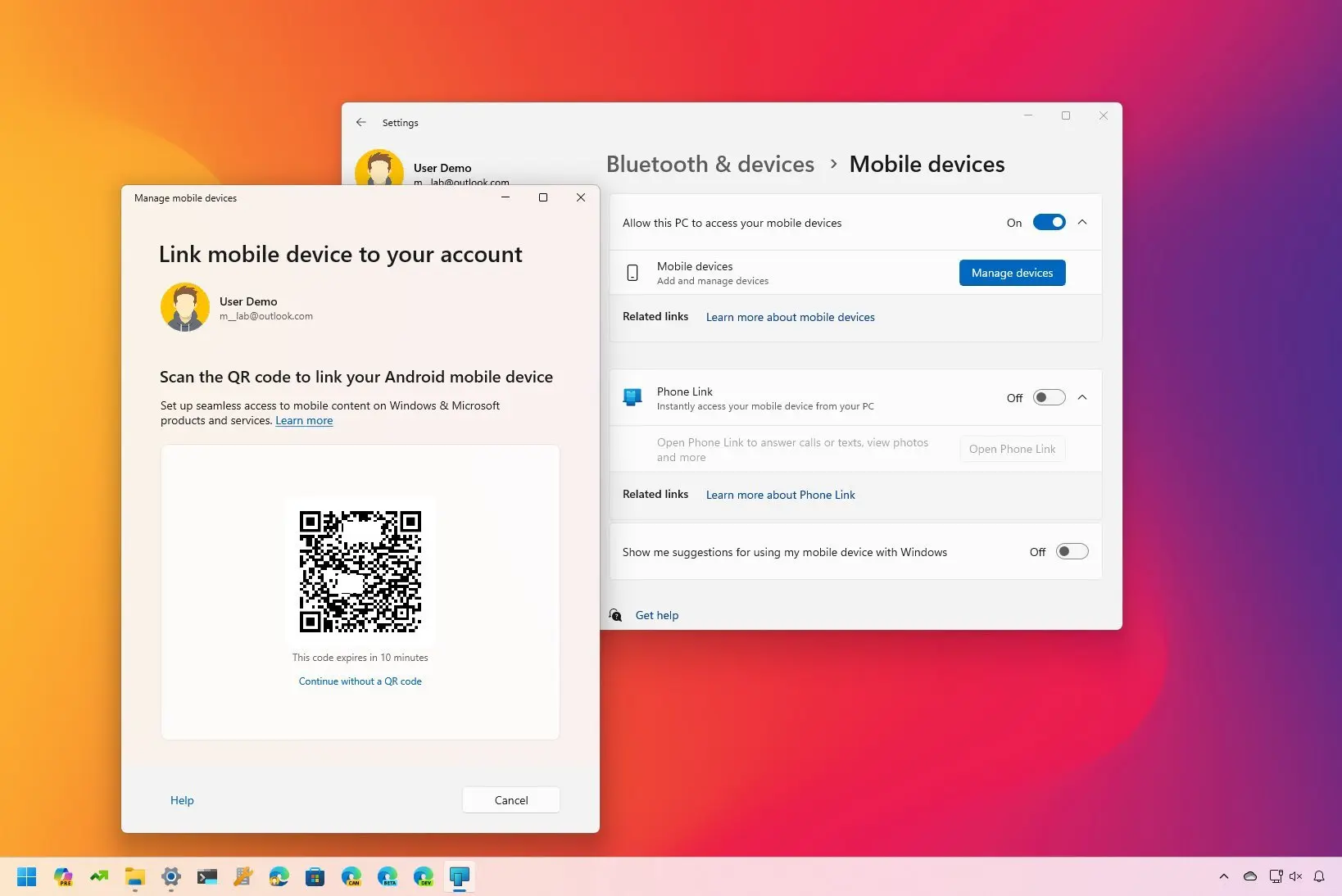 Windows 11 Moment 5 update is now available to everyone
Windows 11 Moment 5 update is now available to everyone
This update brings several minor improvements and new features, including:
- Copilot: The Copilot button now appears on the right side of the Taskbar, and as a result, the “Show desktop” feature is disabled by default.
- Mobile devices and Snipping Tool: You can receive notifications when new photos or screenshots are available from your phone, and then access and edit them directly from the Snipping Tool app.
- Voice Access improvements: Voice Access is expanded to French (France, Canada), German, and Spanish (Spain, Mexico).
Copilot
The Copilot button will now appear on the right side of the Taskbar. As a result of this change, the system will now disable the “Show desktop” feature by default.
Microsoft is also touting plugins as a feature, but they have been available for a while. The company also mentions additional skills that allow you to manage settings through Copilot, but again, it’s something that has been available for some time.
As part of the AI integration on apps, this update marks the official rollout of the “Generative Erase” feature in the Photos app, which allows you to select and remove unwanted objects or imperfections from your images using AI, similar to Android’s Magic Eraser.
And the Clipchamp app is also getting a new option to remove silence or conversation gaps.
Mobile devices and Snipping Tool
Starting on builds 22621.3235 and 22631.3235, you can now receive notifications when new photos or screenshots are available from your phone, and then you can access and edit them directly from the Snipping Tool app.
To enable this feature, open Settings > Bluetooth & devices > Mobile devices and click the “Manage devices” button, which will open the new “Manage mobile devices” app.
Voice Access improvements
As part of the February 2024 Update, Voice Access is expanded to French (France, Canada), German, and Spanish (Spain, Mexico).
The feature now supports every available feature on multiple displays, and it’s possible to create shortcuts or custom commands.
Finally, using Voice Access, you can now open apps, dictate text, and interact with elements on the screen.

